Withdraw Balance
Overview
After completing a Bounty to earn funds on RefBounty you can use the balance to offer your own Bounties or you can withdraw your earnings to Bitcoin on-chain or with Lightning.
Fees
Withdrawls are subject to a $2 service fee + network fees.
What you'll need
- A balance of at least $15
- You can view your balance from the RefBounty Dashboard
- A BTC address or Lightning Invoice
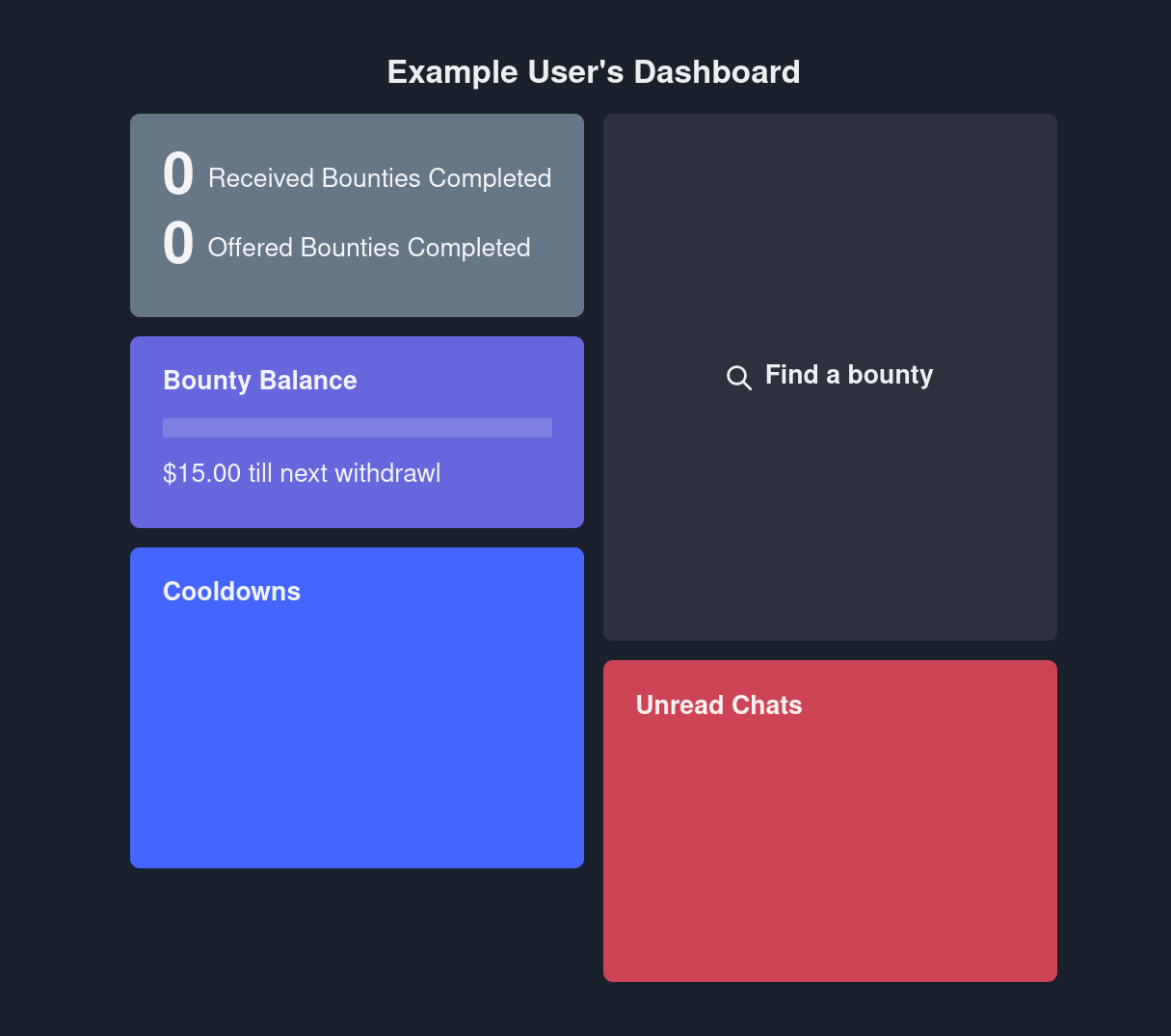
Note: you cannot withdraw a pending Balance, any Bounty that is open and has pending rewards needs to be completed before the Balance is unlocked.
Submitting Withdrawl Request
Head over to the Payment Dashboard and click the Withdraw Earnings button. You will get a prompt to confirm that you want to withdraw your entire Balance.
Once you confirm, you will be redirected to the Withdrawl page, here you can enter the amount to withdraw and to which BTC address or Lightning invoice and click Claim Funds.
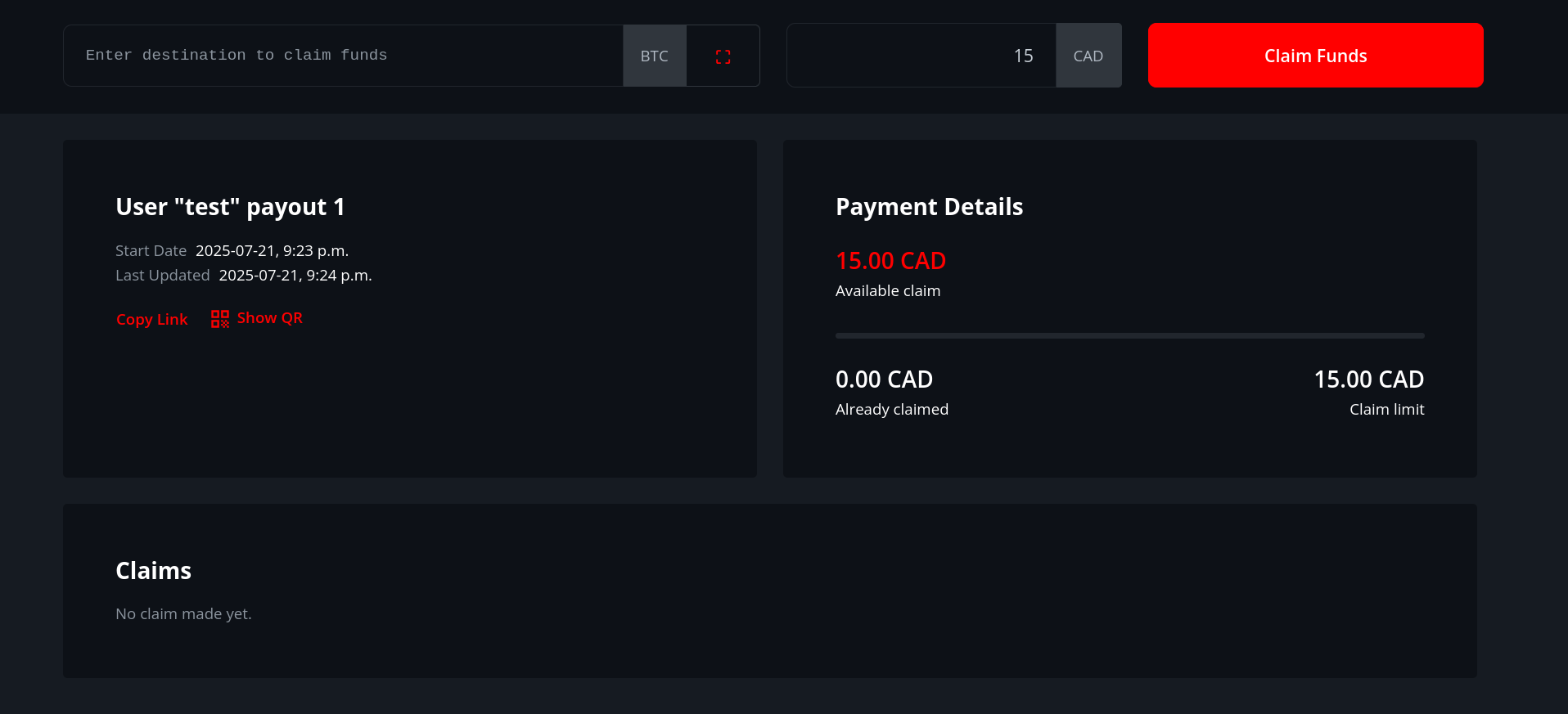
You can revisit this interface at any time from the Payment Dashboard under Transaction History.
Verify Payment Destination
Once you create a Claim, you will receive a notification via Discord or Email to verify your entered Payment destination.
You need to click the link to confirm the address in RefBounty before your withdrawl will be processed. If you did not receive the notification, you can also verify your Payment destination for this withdrawl under Payment Dashboard > Transaction History.
After you verify your Payment Destination, RefBounty will process your withdrawl within the next 3 business days.
Congratulations, you have successfully withdrawn your RefBounty balance 🎉